

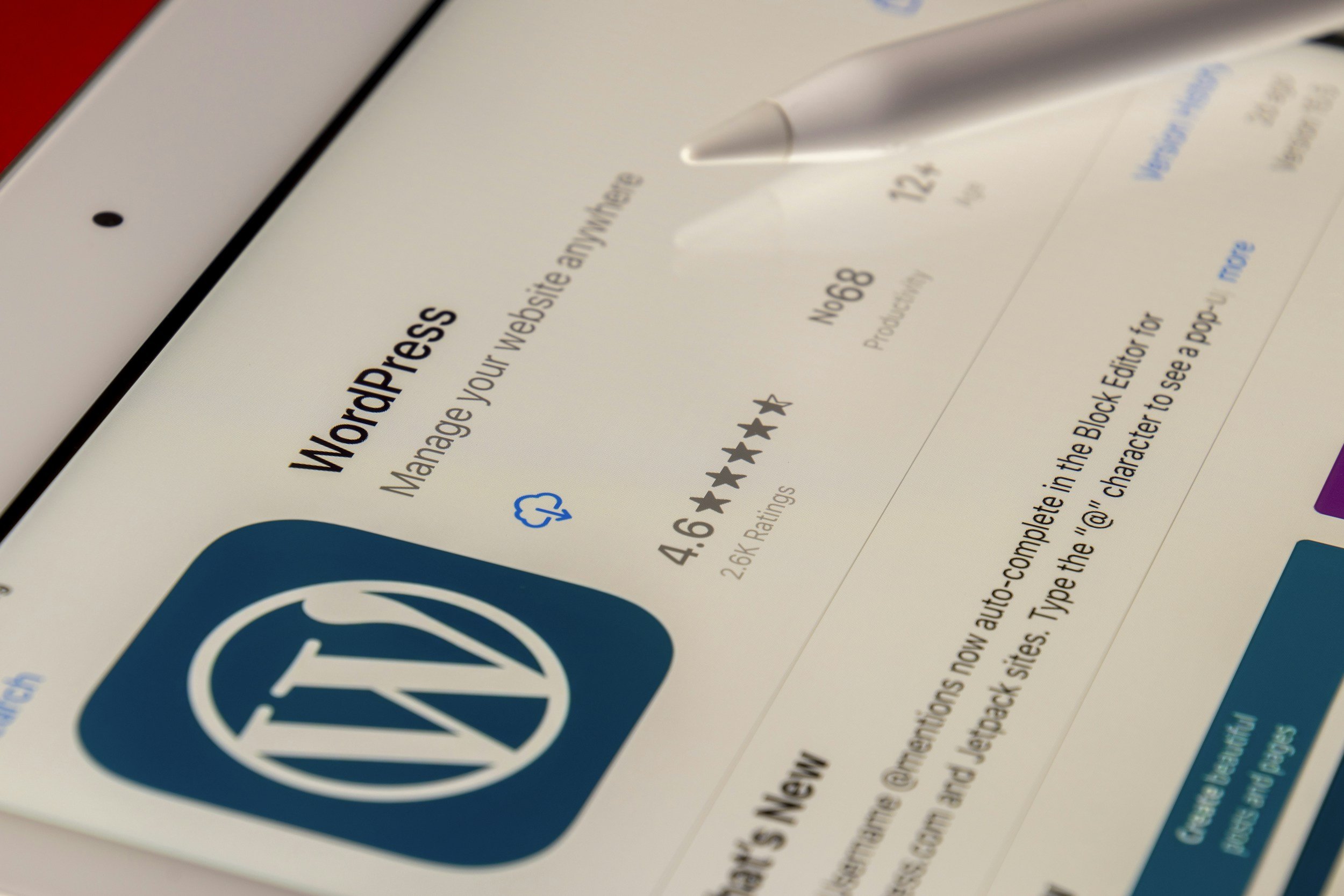

A Beginner’s Guide to Understanding Web Hosting
Hosting is a service used for storing and delivering websites or other content accessible via the internet.
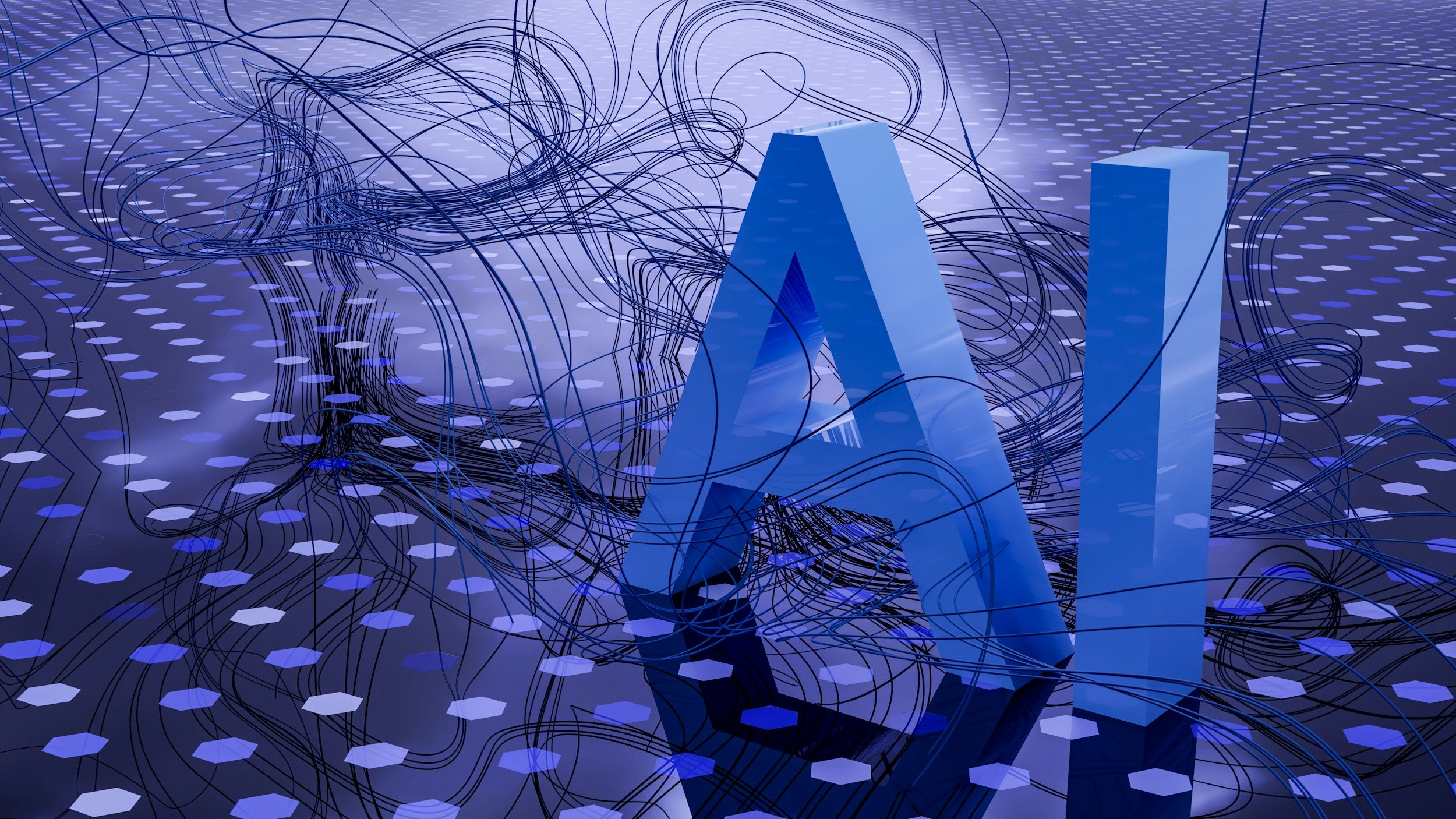

Google Play Store will now feature special tags indicating verified government applications
Following extensive testing, Google has begun implementing badges within the Play Store to distinguish verified state and federal government apps across over 14 countries. This introduction aims to empower users in identifying and avoiding counterfeit apps designed to deceive and compromise financial or personal data.
The company said that these badges currently cover more than 2,000 apps in countries including Australia, Canada, Germany, France, the United Kingdom, Japan, South Korea, the United States, Brazil, Indonesia, India, and Mexico. Last November, the company teased this feature when it announced new rules for app developers.
Users will be able to see a new “Government” badge on official apps. If they tap on the badge, a pop-up displays a message saying, “Play verified this app is affiliated with a government entity.” The badge also shows up in lists like “Top Charts” for apps.
Google said it has worked with governments and their developer partners to onboard apps with badges. In India, the company has faced problems with numerous fake central and state government apps popping up on the Play Store to dupe people.

Microsoft Adds OneDrive Offline Support
Microsoft has begun to introduce OneDrive's offline mode on the web, allowing users to access their files even without an internet connection.
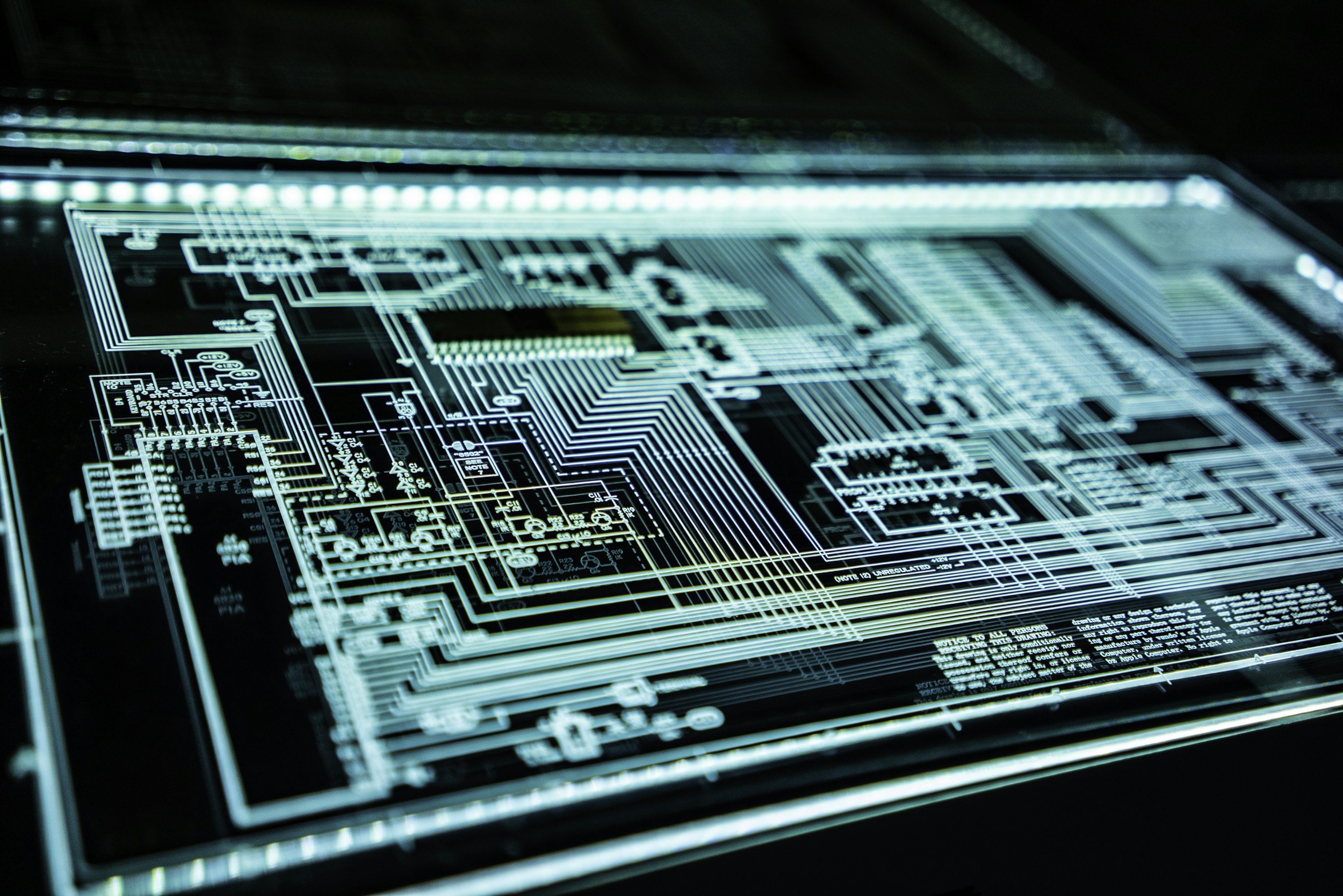
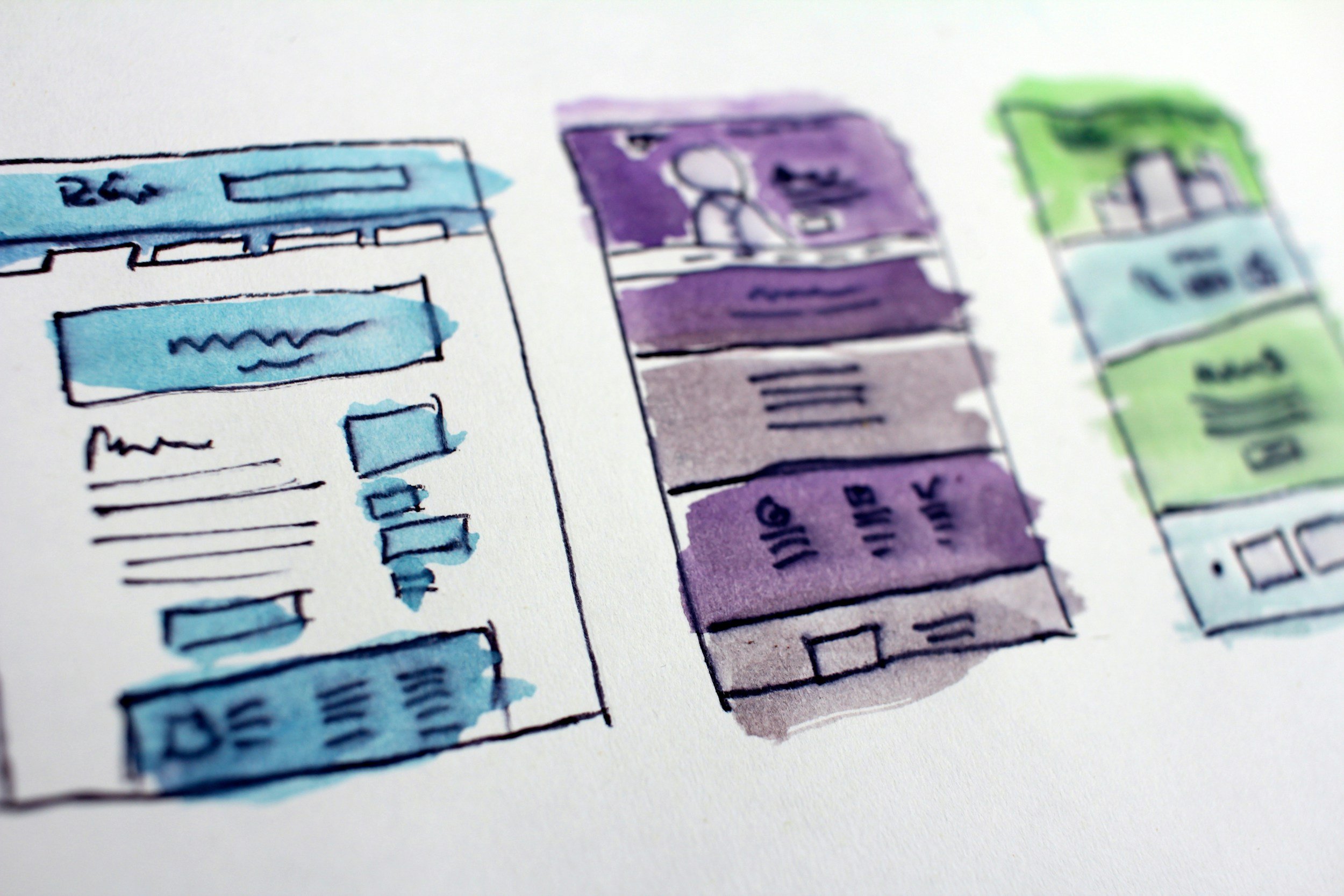
3 Simple Tips for How to Get the Most From Your Web Developer
3 Simple Tips for How to Get the Most From Your Web Developer
Most articles I read regarding web development are written by and for developers. But if you are a client in need of a web developer then there are precious few resources to help you navigate this process. I hope my few tips from my time as a web developer can help you in this regard.
1. Have a clear goal in mind.
It’s okay to start this process without a clear idea of what your site will look like. In fact, that is how most of my projects start. A good developer will guide you through the design process using mood boards and design proposals to successively iterate until you have exactly what you want. However, any project needs a clear goal. If you bring a specific result that you want to achieve with your website, it will help the designers and developers immensely, and the final result will be enhanced. For example, you might want visitors to buy merchandise, or sign-up for a newsletter, or donate to a cause. Finding this goal and ensuring your developers are aware of it is the best way to build a truly excellent website.
2. Understand that themes can be changed much more easily than functionality.
As a web developer, I assure you that we can do anything that you ask of us. However, whether or not we can do that within the budget is another question entirely. Generally speaking, making cosmetic changes is much easier than re-working the functions of the website. Putting in a filter system to enhance the search function can be a decent amount of work, but making the search results all turn blue might take only 5 minutes. Think about a site as being like a house - it’s easier to paint the walls than replace them.
3. Help your web developer identify key stakeholders at the beginning of the project.
If there is one thing you should take away from this article, it is this. Nothing throws off a timeline or a budget like a surprise decision maker appearing at the last second. I will never forget my own experience learning this lesson. We had a site ready to be delivered. Our client was excellent, communicating well and working with us every step of the way to craft what we believed to be their dream site. But, as we were preparing to launch, they let us know that they A. had a business partner and B. that this partner needed to approve the design. I think you can see where this is heading. Said business partner did not approve of the design and we were sent back to the drawing board while crossing the finish line. The project ended up costing almost exactly twice the original budget as we had to build them, essentially, two full sites.
If you’ve made it this far, I hope you found these tips helpful, and I wish you the best of luck in having your website wishes fulfilled. Of course, Coconut Moon is always standing by ready to assist.
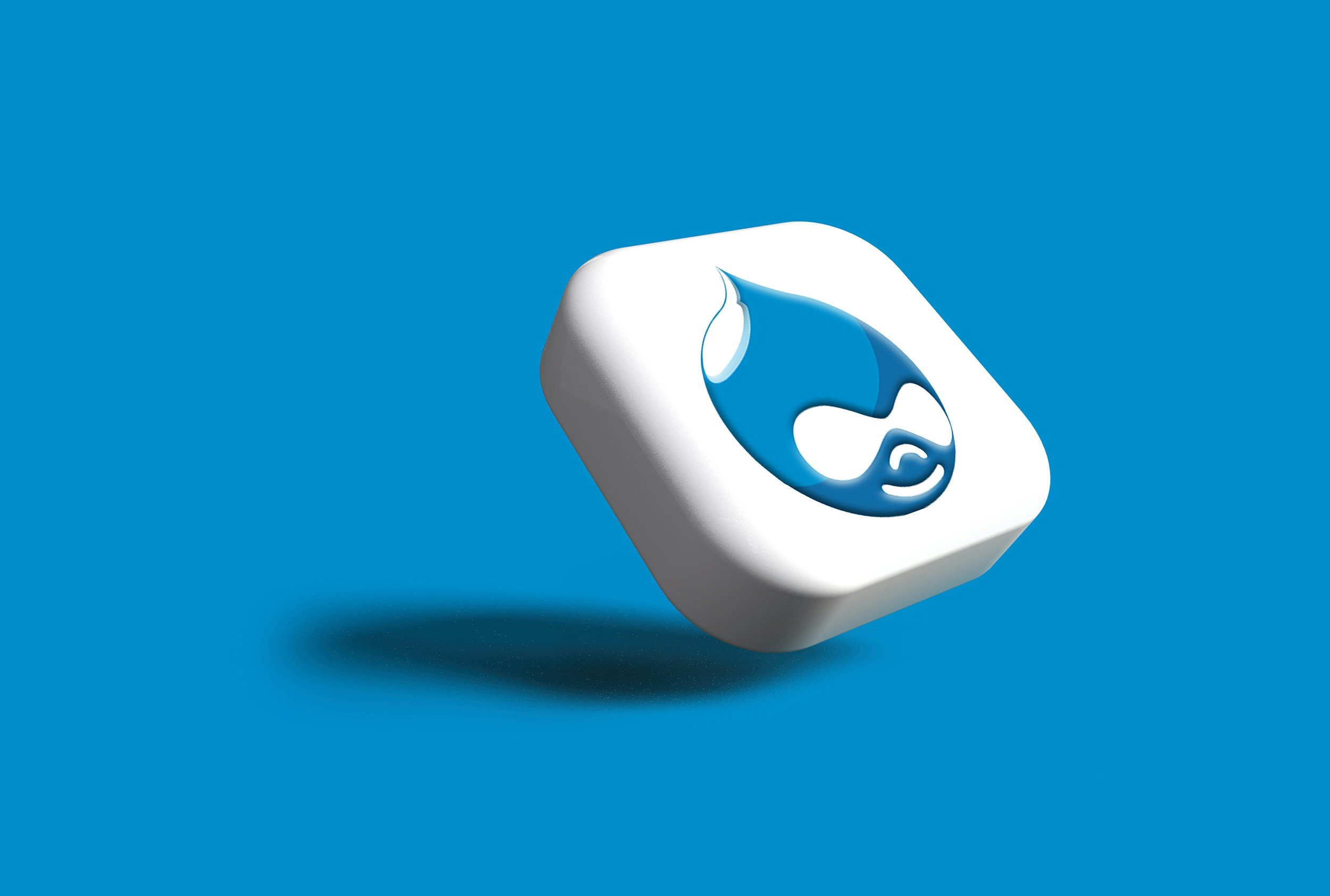
Upgrading to Drupal 10? What’s New and What to Expect?
Upgrading to Drupal 10? What’s New and What to Expect
Despite the repeated end-of-life extensions that Drupal 7 has undergone, it will eventually, inevitably move to the IT equivalent of a farm upstate. This has presented a headache for many of our clients who have invested considerably in websites built in the soon to be outdated versions of Drupal. Fortunately, we have the solutions.
First, let’s go over what is coming. Drupal 10 is the newest version of Drupal, and it brings many quality of life upgrades and advantages over previous versions. The content creation experience has been improved. It is now easier to manage and access media, and there are new collaboration features so multiple users can work simultaneously on shared content. This last feature is especially useful with the recent trend to remote employment around the country. That’s not to say that Drupal 10 is perfect, or that an upgrade is immediately required, but there are advantages to doing the upgrade outside of security requirements.
So, what does this mean for the website owner? The internet is a dynamic place, and applications, programs, content management systems, and programming languages are constantly evolving and improving. What may have been a solution years ago may no longer be the most effective for a business. Sites on older versions of Drupal will need to migrate. Some owners use this opportunity to build an entirely new site, taking advantage of the technology change to refresh or rebrand their digital presence. Others will move to new platforms as their specific business needs (online shopping carts, volunteer sign-up forms, etc) will be better met with newer solutions.
But many website owners may want to keep their beloved website without any drastic changes. For these clients, Coconut Moon has the answer. Our team of professionals can migrate your site as-is to Drupal 10 seamlessly and with no loss of functionality. If you are interested in our Drupal migrations services, feel free to contact us and say goodbye to your Drupal headaches for good.

